It is not possible to overstate how significant the internet is nowadays, both for individuals and companies as a whole. With the COVID-19 pandemic exposing severe loopholes in our home and office networks, and most of us requiring to work from home has led to the realization of having a dependable internet connectivity, and just how thin our patience can be stretched if things go awry.
While setting up an office network, a common practice is to look up for a router online, and purchase it on the basis of popularity, price, reviews etc. Usually a Small office or Home office (SOHO) router like Tenda or TP-Link can comfortably host a maximum of 10-12 concurrent devices over WiFi and use multiple of them if there are more than 12 users on the premises. This setup is viable when only a few people are to be connected to the internet, after which it becomes difficult to manage with frequent disconnection and speed issues.
At this point hiring an outsourced IT manager either full-time or on-call becomes the next obvious step. The IT manager will be in charge of managing the entire network and resolving daily internet issues. For bigger setups (>100 seating capacity), usually the only option is to opt for a License-based, Enterprise-grade Networking Setup that includes special hardware and software requiring timely licence renewal, the cost of which is usually not very economical to the companies using them.
This has been the only way of doing it since time immemorial, either buy a cost effective product and invest in having someone to be physically available to handle it or pay exorbitant amounts for features that you don’t understand let alone use in an enterprise grade setup.
However, the spaces need to optimize their costs as well as internet experience to maximize their profits with 100% customer satisfaction. Below setup guide can drastically reduce your WiFi network cost with almost ZERO maintenance or license costs.
If you wish to get a budget friendly enterprise grade network (customized for your own space) you can follow this simple guide or you can get in touch with us to get a FREE Network survey for best recommendations for your space.
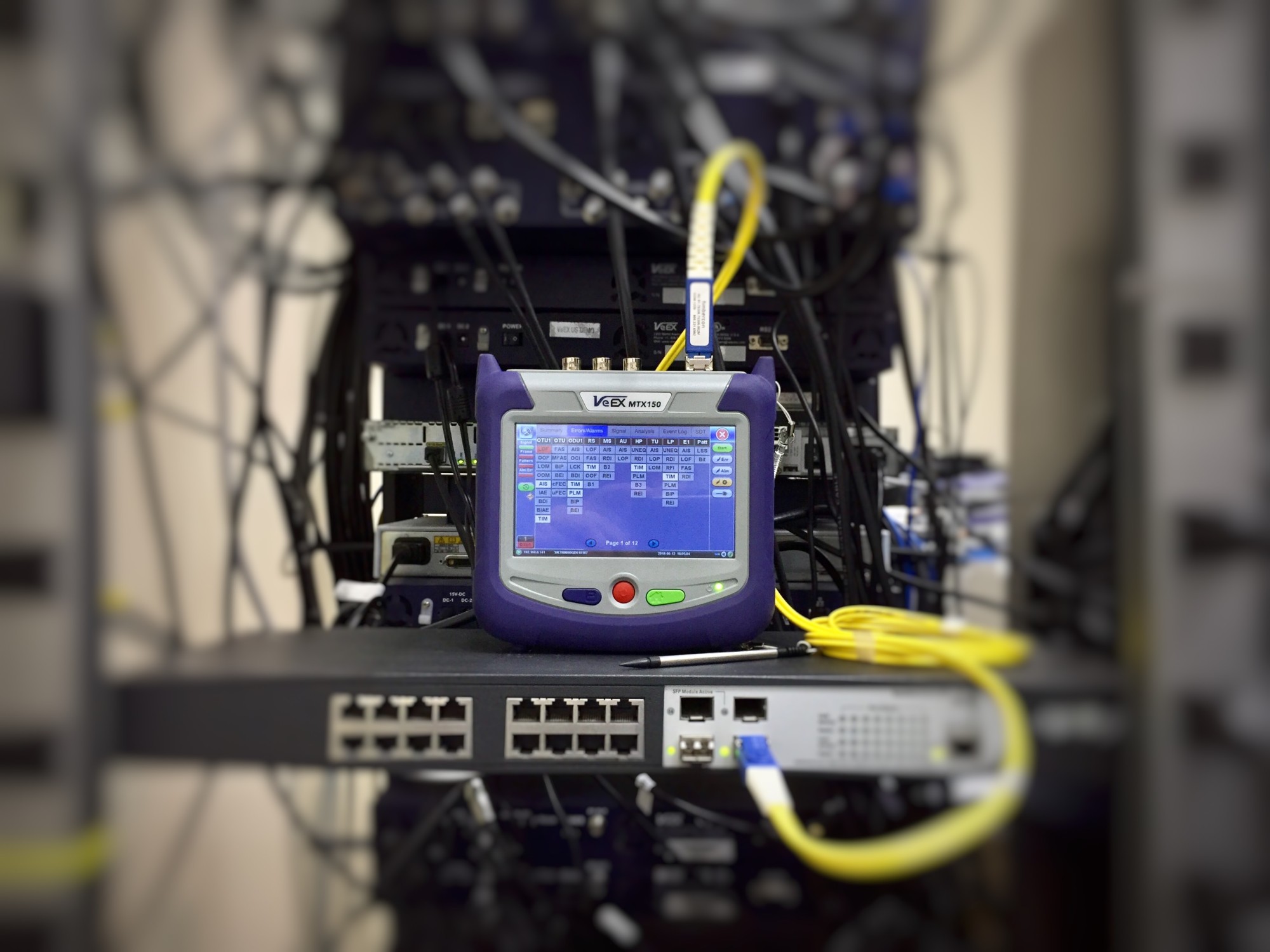
Here are few recommendations for the WiFi network setup of a maximum 100 concurrent devices-
- Controller/Router Choice: It is important to choose a device that can be configured easily and does not require an extensive networking skill set to operate. We recommend Mikrotik as the best, inexpensive choice of hardware and used by ISPs worldwide. Most firewall features available in other enterprise-grade network controllers can also be configured on MikroTik. The RB750GR3 device can handle upto 100 concurrent devices (cost USD 70 ~ INR 5,000)
- Access Points: It is important to make use of Wireless Access Points where multiple devices such as laptops require wireless connectivity to the internet, here the SoHo routers will not be of much use as the capability of handling multiple wireless clients is far less than specialized Access Points. Some manufacturers like Ubiquiti allow onboarding of the access point onto a cloud platform from where the network administrators will be able to remotely monitor and configure them. Here are a few AP models which we recommend. (Choose wall-mount POE-based Access Points)
- TP-Link EAP Series (cost INR 3,000 - INR 5,000 per AP)
- UniFi AC-Lite (cost INR 7,000 per AP)
- UniFi AC-LR (cost INR 10,000 per AP)
- Configuration: Most of these hardware are rather simple to configure to your requirements. You can follow our website blog and FAQ to refer to configuration tutorials and learn how to set up the devices easily. And in case this is too difficult, you can always get a network engineer to come set-up the devices (approximately each configuration should cost you about INR 500 roughly)
- LAN Cabling: We recommend CAT6 Cables only as investing in good cables will prevent performance degradation later on and will reduce other associated issues. The CAT6 requirement depends on the access points’ positioning, however, one thing to keep in mind is to have CAT6 connectivity between two devices to be less than 100 meter to avoid packet losses.
- Server Rack: provision a 4U 0r 8U rack Cost varying from 2500/- to 10,000/- select depending on the requirement. Keeping it in a rust free and dust free environment is important while keeping it in an air-conditioned room will only optimize the lifetime and efficiency of the setup.
- Internet Lines: This is the most important factor to ensure the highest uptime for your space. Always try to have a small backup broadband line with internet failover implemented on your network to ensure 100% uptime on your network. For the Main line, you will have to choose depending on the concurrent users and their bandwidth requirements.
- Firewall: Custom internet firewall that prevents malicious data from entering the network along with blocking data from websites like Torrents and Adult websites can go a long way in improving the quality of the internet experience that you provide for your users. You can refer to our Website FAQ section for different types of firewall configuration.
This Setup will give you a basic enterprise grade network for a fraction of the cost and would not require any recurring license costs. However, if you wish to have a centralized setup to manage internet connectivity at multiple locations and optimize your internet spends, then you can also explore our cloud portal. We’d be happy to offer a FREE Trial of our product which handles the next part of having a robust enterprise grade network and providing 100% Uptime for any kind of network.


