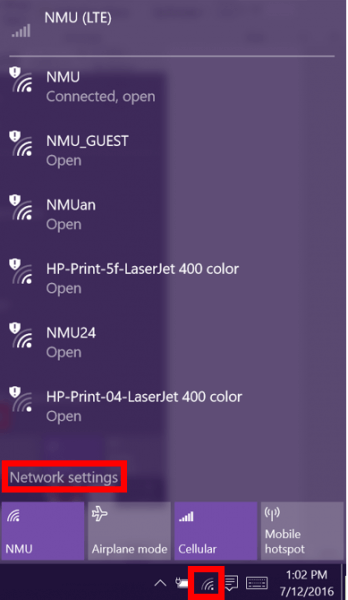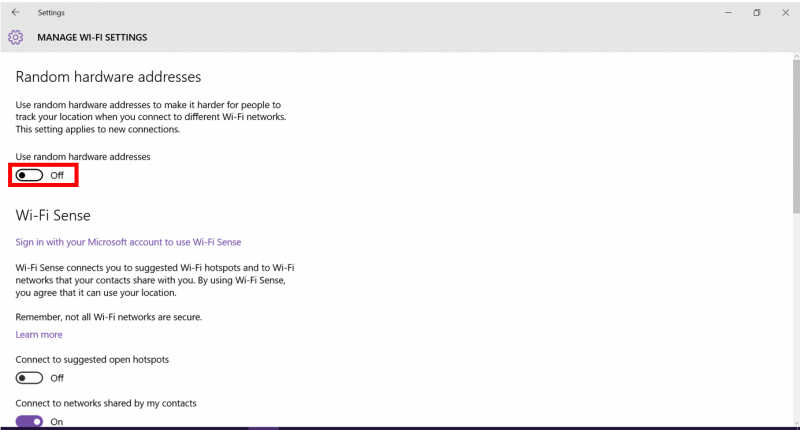Issue Fix - Auto-login not working on Windows 10 due to changing MAC addresses
You must check this setting in your Windows 10 if you are not able to activate your auto-login feature on Wi-Fi hotspots.
There is a specific feature in Windows 10 “Random Hardware Addresses” which enables you to randomize your device’s mac addresses whenever it tries to connect to any wireless network. This is primarily done to protect the user from Wi-Fi tracking activities hosted on public Wi-Fi hotspots to generate advertising revenues.
There are two controls for using random hardware addresses—one is for all Wi-Fi networks and the other is for the specific Wi-Fi network you choose. When you turn it on for all networks, random hardware addresses are used while your PC scans for networks and connects to any network. When it's turned on for a specific network you choose, random hardware addresses are used the next time you connect to that network.
Here is how you can set Windows 10 to create random hardware addresses for your WiFi adapter:
In order to ensure auto-login works on your device, you need to change the below settings for specific wireless SSIDs -
-
Step 1: Select the Start button,.
-
Step 2: Click on Settings -> Network & Internet.
-
Step 3: Click on WiFi
-
Step 4: Select Manage Known Networks
-
Step 5: Choose a network, then select Properties and select “OFF” in the “Random Hardware Addresses” section of the settings - this will keep your mac-address constant on the specific wireless network and you must be able to enjoy the auto-login feature once it is activated
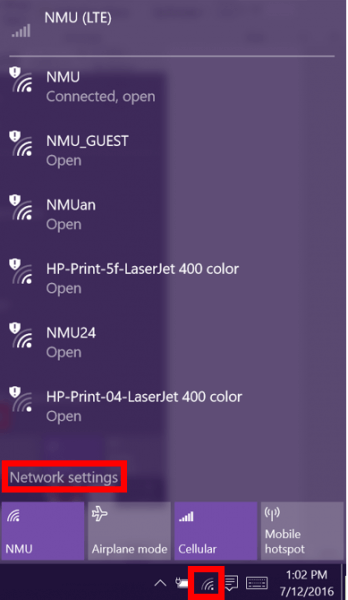
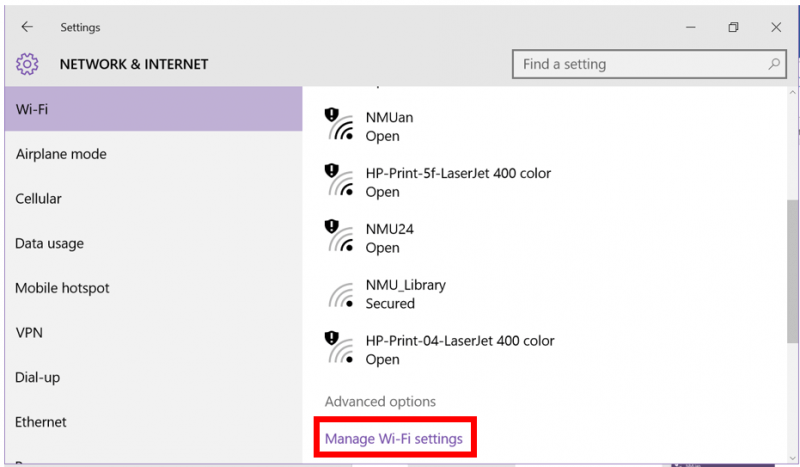
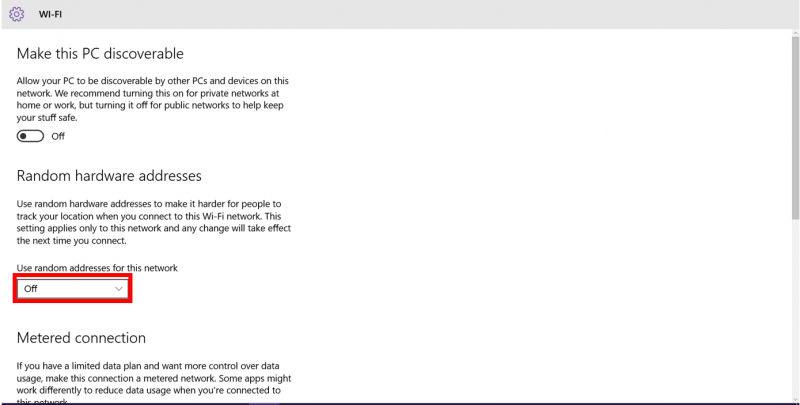
If you want this to be done for all wireless networks then follow the below steps -
-
Step 1: Select the Start button,
-
Step 2: Click on Settings -> Network & Internet.
-
Step 3: Click on WiFi
-
Step 4: Turn on/of Use random hardware addresses.